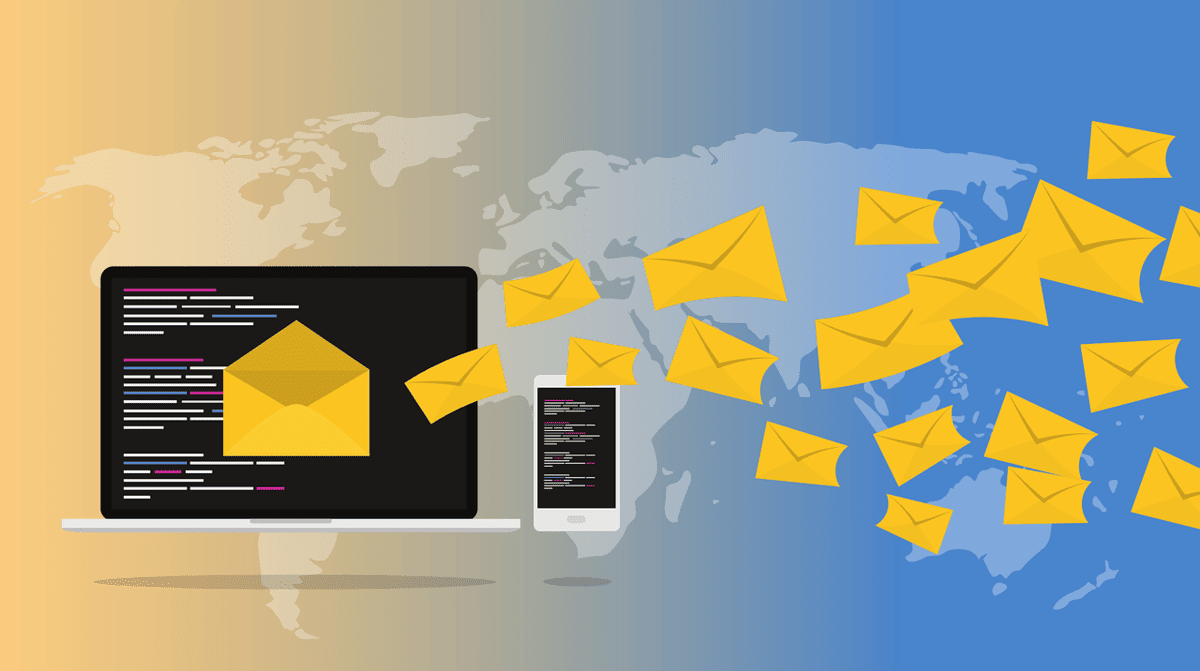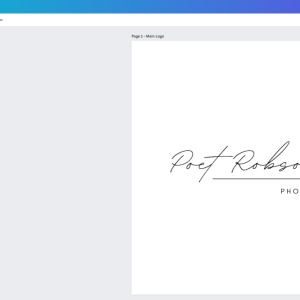Email newsletters are a cornerstone of business communication in digital marketing, serving as a direct line to your audience’s inbox. However, capturing and maintaining the reader’s attention is a significant feat. Including a well-designed logo can significantly amplify brand recognition and create a visual anchor for your subscribers. However, integrating logos effectively into email newsletters involves more than just pasting an image at the top of your email.
The Power of a Logo in Email Marketing
A logo is more than just a graphic, it embodies your brand’s essence and values. When adeptly integrated into email marketing campaigns, a logo can accomplish several key objectives:
- Strengthen brand recognition: regularly featuring your logo in emails solidifies your brand identity and fosters a stronger bond with your audience.
- Elevate professionalism: displaying a well-crafted logo prominently enhances the professional appearance of your emails, bolstering trust and credibility with your subscribers.
- Increase subscriber engagement: logos and other visual elements add aesthetic appeal to your emails, making them more engaging and likely to prompt reader action.
This guide is made for marketers and business owners who wish to effectively improve their email marketing using their emailing logo. Whether you’re boosting a startup or a seasoned business, the insights here will enable you to maximize the impact of your email marketing logo within your campaigns. From design considerations to the technical know-how of embedding logos in your emails, we will cover it all so that your messages reach your audience and strike a chord with them. Prepare to elevate your email newsletters to the next level with strategic placement of your logo, making each email speak volumes about your brand’s professionalism and attention to detail.
If you need a professional logo design to get started, Logomak offers an intuitive platform where you can create custom logos tailored to your brand’s needs.
Design Considerations for Logos in Email Newsletters
Effectively incorporating a logo into your email newsletters demands careful attention to design elements to ensure it aligns aesthetically with your overall email design and bolsters your brand’s message.
Placement and Size
Strategic placement: the position of your logo within the email can significantly influence how recipients perceive your message. Typically, placing the logo at the top of an email establishes brand identity immediately. Additionally, consider putting a smaller logo at the bottom to effectively conclude your content, creating a cohesive feel throughout the email.
Optimal size: it’s crucial to find the right balance for your logo’s size. It should be large enough to be easily recognizable but not so large as to distract from your main message. Generally, the height of a logo in an email should not exceed 100 pixels, ensuring it complements rather than competes with the email content.
Consistency and Adaptability
Maintaining brand consistency: it’s essential to ensure that the logo’s color, shape, and style harmonize with your brand’s other visual assets. This consistency helps to strengthen your brand identity throughout all forms of communication.
Responsive design: given the widespread use of mobile devices for reading emails, it is essential to ensure that your logo is adaptable to different screen sizes.
A responsive design automatically shrinks the size of the logo for different devices, keeping it practical and aesthetically appealing.
Knowing how to add a logo in email communications and ensuring that your logo mails maintain visual integrity across devices are essential ways to give your email newsletters a professional look.
Technical Integration Using HTML Email Creator
Incorporating logos effectively into your email campaigns involves more than just graphic design, technical execution is equally critical. An HTML email creator can be invaluable here, facilitating the embedding of logos in a way that ensures they display correctly across all email clients. These tools will help you how to put company logo on email, providing control over aspects like alignment, spacing, and links associated with the logo.
Using an HTML email creator also simplifies tasks such as:
- Adjusting image resolution: ensuring the logo’s resolution is high enough for clarity but optimized for quick loading times.
- Alt text: adding alternative text to the logo image ensures that your brand is still represented in the email if the image doesn’t load.
Technical Aspects of Adding Logos to Email Newsletters
Integrating a logo into your email newsletters not only boosts brand recognition but also engages your readers at a visual level. Achieving this effectively requires a thorough understanding of the technical aspects of how to add company logo to email. Here, we will explore the technical nuances to ensure your logos look crisp, load quickly, and are displayed consistently across all email platforms.
File Formats and Image Optimization
Choosing the right format: your logo’s file format plays a crucial role in how it appears and performs in email newsletters. PNGs are preferred for logos because they support transparency and maintain high quality with lossless compression. JPEGs can be used for smaller file sizes but could be better for logos with transparent backgrounds.
Image optimization: optimizing the logo’s file size is crucial to preventing slow email load times, which can negatively impact user engagement. Tools like Adobe Photoshop or free online compressors like TinyPNG can reduce file size without compromising visual quality.
Embedding Logos with HTML
HTML embedding techniques: using HTML to embed your logo ensures it appears correctly across email clients. Here’s a basic example of embedding an image using HTML:
<a href="yourwebsite.com">
<img src="url-to-your-logo.png" alt="Your Company Logo" style="max-width:100px;height:auto;">
</a>CSS for responsive design: ensuring your logo adapts to different screen sizes is vital. CSS can be used within your HTML to make logos responsive. For example:
img {
width: 100%;
height: auto;
}This ensures the logo scales down on smaller screens like smartphones.
Accessibility and Compliance
Alt text for logos: alt text is a short description of an image when the image cannot be displayed. This is crucial not only for accessibility but also for readers who might have images turned off in their email settings. Example:
<img src="logo.png" alt="Your Company Logo">Legal compliance: ensure that the email logo used in your email newsletters has the necessary permissions and does not infringe on copyright laws. Confirm trademark use within your company’s branding guidelines.
Enhancing Email Newsletters with Strategic Logo Integration
Incorporating logos into email newsletters is more than a mere design choice — it’s a strategic decision that significantly impacts brand perception and engagement. Throughout this article, we’ve looked at the aesthetic considerations and the technical nuances necessary to integrate logos effectively into email marketing campaigns. If marketers follow these guidelines, their logos will add visual appeal and reinforce brand identity and trust.
Recap of Strategic Insights
- Design considerations: we discussed optimal placement, size, and the importance of consistency, which ensure that logos contribute positively to the email’s visual hierarchy and overall design.
- Technical aspects: from choosing the correct file format to embedding logos using HTML, the technical implementation of logos in emails must be handled with precision. This ensures that logos display correctly across all devices and email clients, maintaining brand integrity and professionalism.
Leveraging Logos to Measure Success
Integrating logos effectively also plays a crucial role in analyzing email campaign effectiveness. By monitoring email KPI metrics such as open rates, click rates, and engagement levels, marketers can assess how logo placement or design changes impact their newsletters’ performance. Regularly reviewing these email KPIs and KPIs for email marketing provides actionable insights, allowing marketers to refine their strategies to achieve the best results continuously.
Final Thoughts and Call to Action
As we conclude, remember that the strategic placement and technical execution of logos in your email newsletters are not just about aesthetics, they are essential to your branding and marketing efforts. Take action now and return to your email templates to see how well your logo is used. Try placing it in different places or changing the design based on some of the best practices discussed, and always refer to performance metrics to inform your decisions.
By enhancing your email newsletters with well-integrated logos, you’re not just sending out a message —you’re extending an invitation to engage with a visually cohesive and instantly recognizable brand. This not only builds brand loyalty but also drives conversion, turning every email sent into a potential touchpoint for deeper customer relationships.