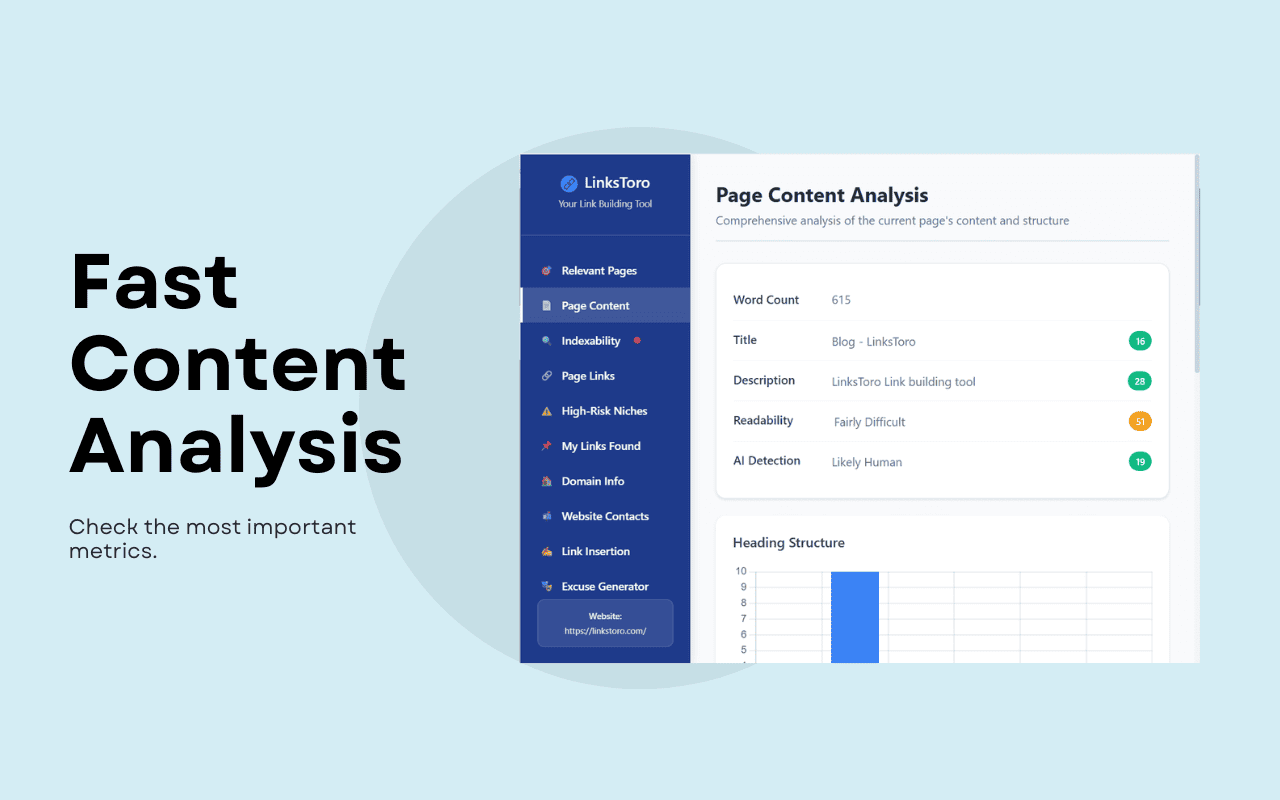There’s an old saying that perfectly fits the life of an SEO professional: “Work smarter, not harder.”
The truth is, SEO can feel like juggling ten tasks at once – keyword research, competitor analysis, technical audits, and constant reporting. And while experience and intuition go a long way, the right tools can make an enormous difference.
That’s where Chrome extensions come in.
These small, lightweight helpers can completely transform how you work. With one click, you can check metadata, track redirects, review technical tags, analyze traffic, and even generate content ideas – all without leaving your browser tab.
In this guide, we’ll look at 5 of the best Chrome extensions for SEO professionals in 2025. They’re free, fast, and powerful enough to replace hours of manual work.
LinksToro – Your Link Building Tool
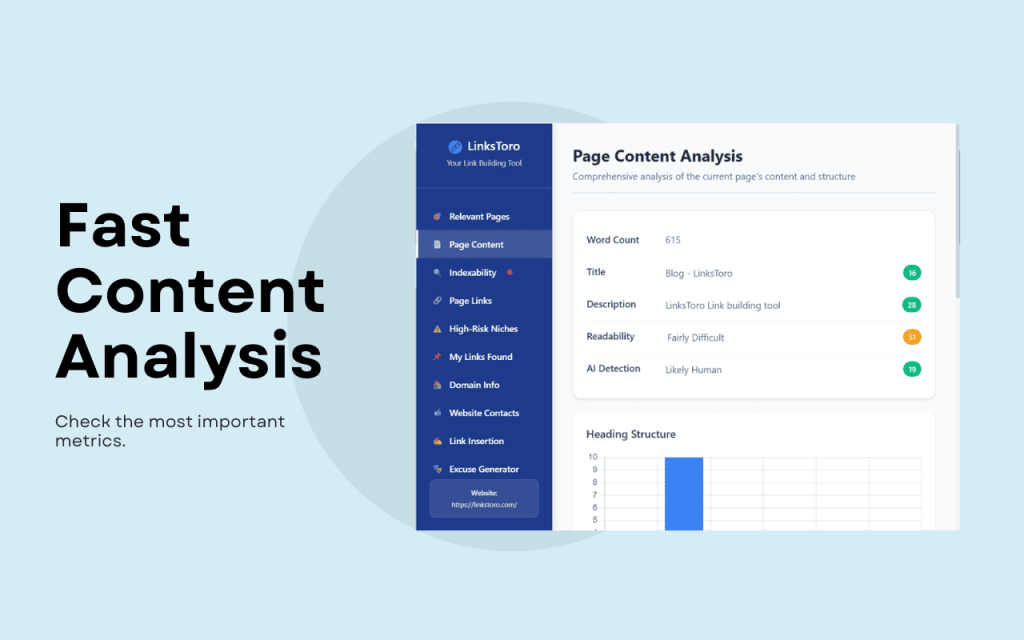
LinksToro is an all-in-one, free link building and SEO tool delivered as a browser extension designed for SEO specialists, link building experts, and digital PR professionals.
It simplifies daily link building tasks with powerful features that streamline workflow:
- Find & Analyze Opportunities: Discover potential backlink opportunities and analyze website content, link profiles, and key SEO metrics (like page quality, readability, and indexability).
- AI-Powered Tools: Includes an AI content detector and an AI-Powered text insertion assistant that reads an article and your target page, then writes a natural, context-related paragraph for seamless link placement.
- Outreach Workflow: Automates manual research by automatically discovering website contacts (emails, social media profiles) and integrating with Google Sheets for data collection.
- Link Monitoring & Analysis: Provides insights into a page’s link profile, including anchor texts, link types (dofollow/nofollow/sponsored), and allows for backlink monitoring. It also offers integration with Ahrefs to pull essential domain metrics.
LinksToro transforms the way SEO professionals approach link building. It’s the powerful, efficient, and free solution for finding, analyzing, and securing the high-quality backlinks your strategy needs.
Detailed SEO Extension – Your Instant On-Page Inspector
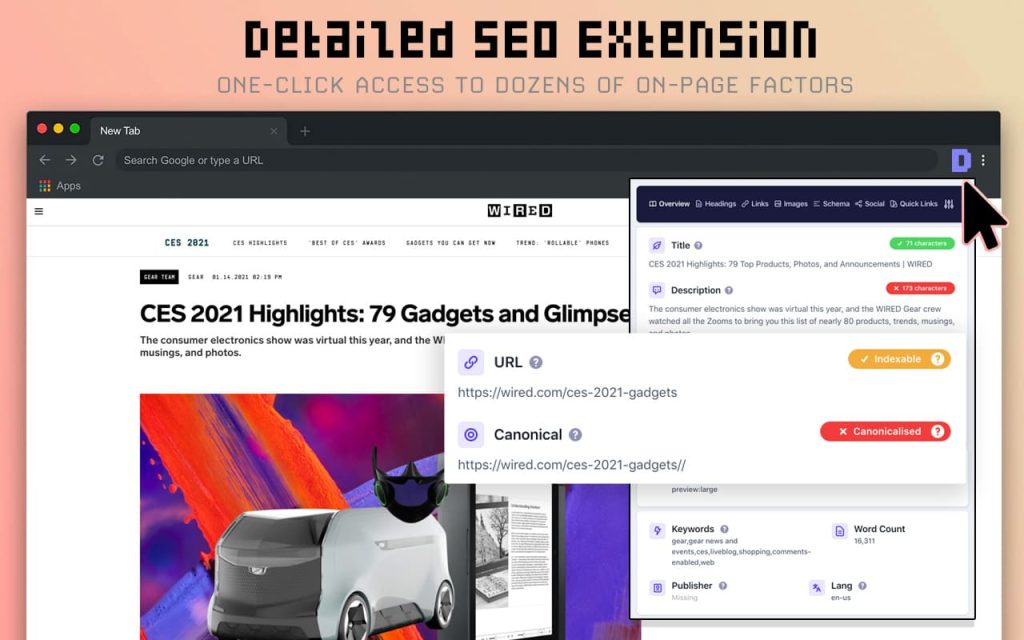
The first step to improving any page’s performance is knowing exactly how it’s built. Detailed SEO Extension gives you that power – instantly.
Instead of diving into the page source or developer tools, this extension presents all critical SEO data in a clean, easy-to-read format.
You’ll see titles, meta descriptions, canonical URLs, H1-H3 headers, schema markup, hreflang tags, and even total word count.
This might sound simple, but the time savings add up quickly. Imagine reviewing 10 competitor articles manually, copying their titles, checking their metadata, and counting words one by one. With Detailed, that process takes about 10 seconds per page.
The tool also visualizes the structure of your competitors’ content. You can instantly see how they organize their sections – for example, whether most top-ranking articles on “running for beginners” include subsections about building endurance, choosing proper shoes, or setting realistic goals.
That kind of insight helps you plan stronger outlines and fill content gaps with precision.
Technical SEOs will love it, too. You can easily inspect schema markup to see which pages have implemented FAQ or How-To snippets, or whether hreflang tags are properly configured for multilingual sites.
SEOquake – SERP Intelligence for Busy Marketers
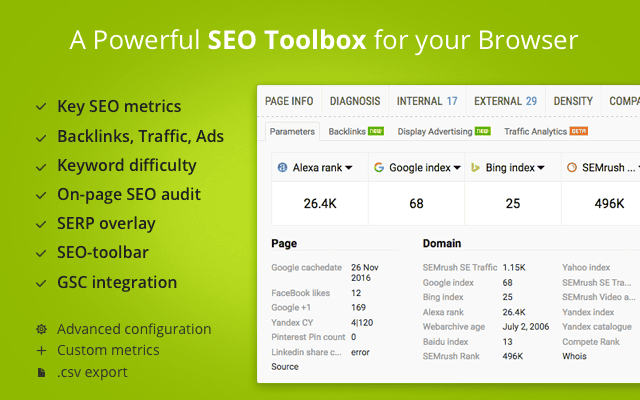
For SEOs who live in the search results, SEOquake is like having a command center right in your browser.
Whenever you perform a Google search, SEOquake overlays a range of metrics directly onto the results – keyword difficulty, backlinks, domain authority, and more.
Clicking “SERP report” gives you an organized view of the top-ranking pages, including their traffic estimates and backlink profiles. You can also run a quick on-page audit to see keyword density, meta tag structure, and internal/external link counts.
The interface may seem packed at first glance, but once you get used to it, you’ll wonder how you ever worked without it.
It’s perfect for quickly gauging how competitive a keyword is, or which pages dominate the results for a particular query.
Whether you’re doing quick research during a client call or reviewing your own rankings, SEOquake delivers a powerful snapshot of SEO reality without leaving your tab.
Redirect Path – A Must for Technical SEO
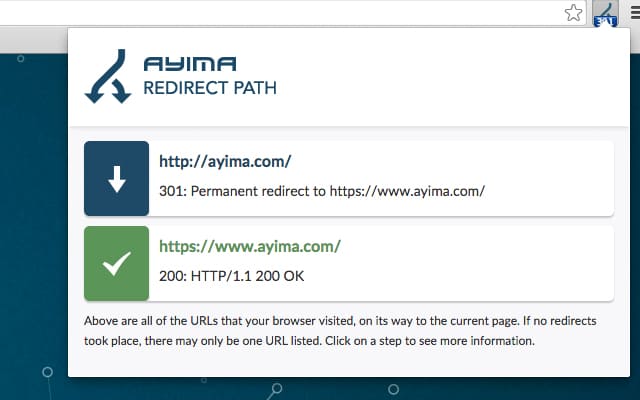
Even the best content won’t perform if technical issues are blocking search engines.
That’s why Redirect Path deserves a place in every SEO’s toolkit.
Redirect Path shows you the complete journey a URL takes – including every redirect in the chain. You’ll immediately see whether a link returns a 200, 301, 302, or 404 status code, and whether redirects are properly set up.
This is especially important during site migrations, when one misplaced redirect can cause traffic loss.
The extension also provides full HTTP header details, including caching information and server type, which can help diagnose deeper technical problems.
Instead of guessing why a page isn’t indexing correctly, Redirect Path lets you see the answer right away.
It’s simple, fast, and – you guessed it – completely free.
SEO Search Simulator by Nightwatch – The Global Ranking Tester
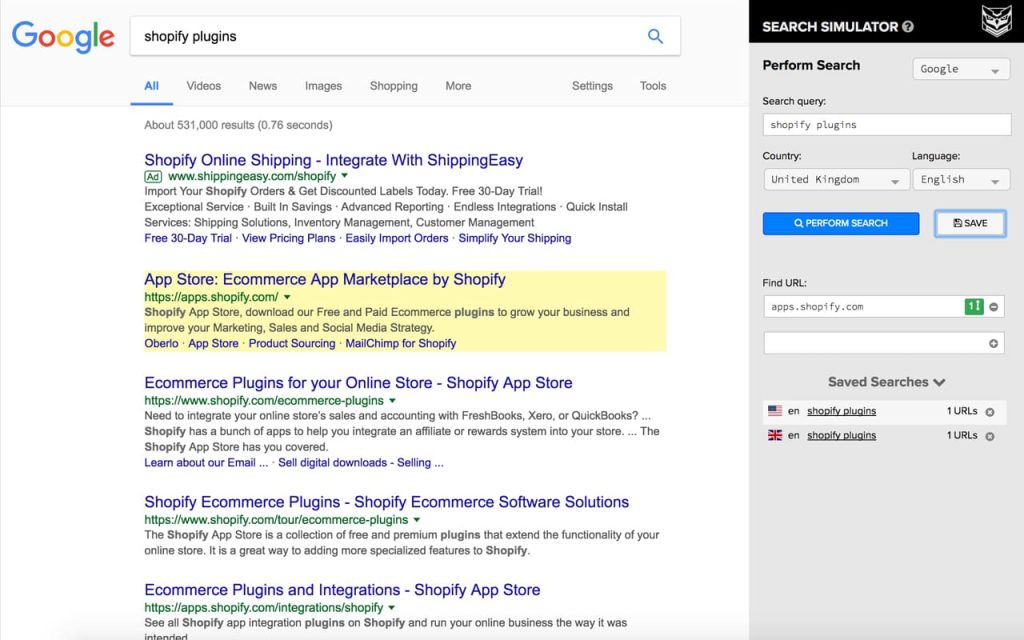
SEO is no longer just local – visibility can differ dramatically across countries and languages.
SEO Search Simulator by Nightwatch lets you see exactly how your pages appear to users anywhere in the world.
Instead of using a VPN or proxy, you can simply enter a location, choose a language, and perform a simulated Google search.
The extension then shows you the local SERP as if you were searching from that region.
This helps you understand how your site ranks internationally and which competitors dominate in different markets.
For instance, if you manage SEO for a brand expanding into Germany, you can check how the keyword “smart light bulbs” performs in the German market without leaving your browser.
You can analyze rankings, spot featured snippets, and identify local intent differences – such as whether users prefer informational or transactional results in a particular region.
It’s a fantastic way to validate your localization strategy and ensure you’re visible where it matters most.
Your Chrome Browser Is Now an SEO Powerhouse
The beauty of Chrome extensions lies in how seamlessly they fit into your daily routine. They don’t demand new tools, dashboards, or complicated setups – they just make what you already do faster and smarter.
But remember – tools don’t replace strategy. The best SEOs combine sharp analytical thinking, creative content, and an understanding of user intent. These extensions simply give you the clarity and speed to execute your ideas more effectively.
So, before you dive back into another day of audits, keyword hunts, and reports – open Chrome, install these nine helpers, and make your workflow work for you.
After all, smarter SEO isn’t about doing more. It’s about doing better – and these tools are your shortcut to that next level of mastery.